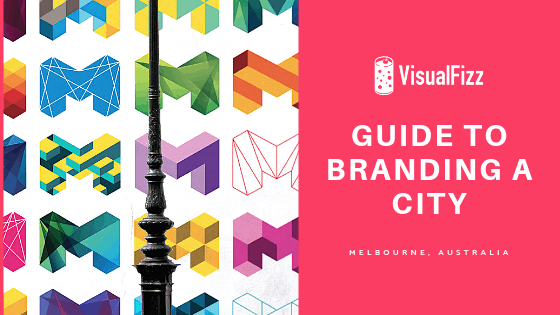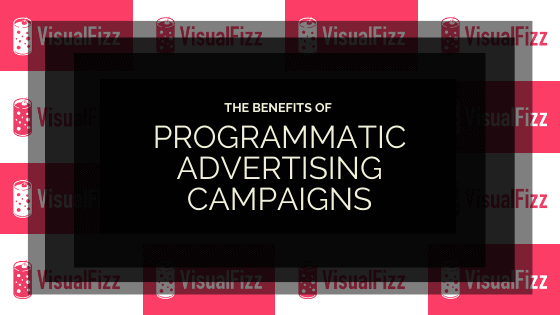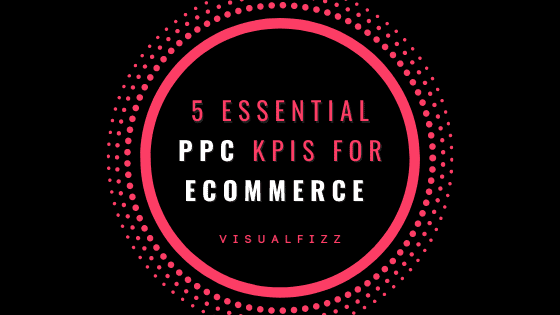
Pay-per-click (PPC) ads — those small advertisements that appear at the top of Google and Bing searches — are a vital source of traffic and revenue for eCommerce stores. For many companies, PPC and Paid Search account for 20% of retail traffic and spending – one fifth (1/5) of revenue comes from PPC.
That’s a pretty significant amount, and it’s not likely to decline any time soon. Google continues to devote more and more space to ads over time, and ads are becoming smarter and more advanced than ever.
Just look at this search for “basketball shoes”. Unless you’re Nike, the only way to get your product shown above the fold is through PPC ads.
Effective PPC campaigns only happen when marketers can measure the success of a campaign and optimize accordingly — and that means they need to know what to track.
Whether you’re advertising on Google Shopping, Google Ads, or Bing, here are the most important PPC KPIs for eCommerce brands.
1. Return on Ad Spend (ROAS)
If a PPC campaign isn’t profitable, it isn’t a success. Tracking your Return on Ad Spend (ROAS) is essential.
ROAS is calculated by dividing the total revenue generated by your PPC campaign over the total cost of your ads:
Total Revenue Generated by Ads
———————————————
Total Cost of Ads
If you’re using Google Ads, you don’t even need to do the calculation. You can find your ROAS by clicking on the cost analysis report in Google Analytics. To make this metric as accurate as possible, include any assisted revenue generated by your PPC ads — more on that below.
2. Average Order Value (AOV)
Every eCommerce marketer will be familiar with Average Order Value (AOV) — the average amount customers spend each time they shop. While you’ll want to keep an eye on your store’s overall AOV, you’ll also want to pay particular attention to the AOV of customers coming from PPC ads.
To calculate it, simply divide the total revenue generated from PPC ads by the total number of PPC transactions:
Revenue Generated by PPC customers
—————————————————
Total number of PPC transactions
If their AOV is less than the amount it costs to acquire them (and they don’t become repeat customers), then you’re losing money. If the AOV of a PPC customer is high, you can afford to increase your Cost per Click (CPC) and possibly increase your budget.
This metric is also a great way to tell how valuable PPC customers are compared to other marketing channels. If customers acquired through PPC ads spend more than those acquired on Facebook, it may make sense to invest more in PPC and less on social media.
3. Cost per Acquisition (CPA)
Wondering how much it costs to acquire new customers through PPC? Work out your Cost per Acquisition (CPA) by dividing the total cost of your ads by the number of conversions:
Total cost of ads
——————————
Total number of conversions
The industry average CPA for eCommerce Google Ads is $45.27, according to data compiled by WordStream, but what makes a good CPA will depend on the type and price of the products you sell.
CPA is particularly relevant for direct-to-consumer (DTC) brands and stores that sell a small range of products. If your customers’ basket sizes are very consistent, you can even set your CPA ahead of time.
4. Assisted Revenue
Assisted revenue measures the amount of revenue that your PPC ads have indirectly generated.
Let’s say a customer finds your brand through a PPC ad, browses your store, but doesn’t make a purchase. Three days later they visit your store directly and buy something. This revenue should be assigned to your PPC ads because that’s where the customer initially came from, but it often isn’t.
Not calculating assisted revenue can lead you to undervalue the performance of your PPC ad campaigns. Luckily, you can rectify the issue pretty easily if you use Google Analytics to track conversions.
Here’s how you can find assisted revenue:
Conversions > Multi-Channel Funnels > Assisted Conversions > Paid Search > Assisted Conversion Value
Brands that sell high-value products that typically require some deliberation should pay particular attention to this metric, as it’s unlikely customers will make a purchase straight away.
5. Budget Attainment
Budget attainment is how much you are spending on Google or Bing ads compared to your allocated budget.
Inexperienced PPC marketers often miss this metric when tracking the success of their campaigns. But budget attainment can tell you a lot about the state of your campaign and what you should do next.
There are several ways to use this metric. For starters, you want to make sure you are spending all the money you’ve allocated. You can also base campaign-level decisions around it.
For instance, if your budget attainment regularly meets or exceeds 100% and you’re getting good results, you know you can likely invest more and might achieve an even better ROI. If you’re meeting/exceeding your PPC budget but still seeing poor results (like low conversion rates, very high costs per acquisition, etc.), you know you need to focus on adjusting your targeting and prioritizing your search budget.
Reversely, not spending the fully allocated budget can be signs of a poorly optimized account. Spending the full PPC budget allotted is a fairly common challenge that can generally be solved by target and/or keyword repositioning and account optimizations.
Conclusion: Don’t Miss the Bigger Picture
When you start tracking eCommerce PPC KPIs you may be tempted to focus obsessively on the one metric you consider most valuable. Don’t! Doing so will be detrimental to the success of your campaigns.
The problem is these KPIs don’t exist in a vacuum. Few if any are mutually exclusive. Increase your Average Order Value and the Return on Ad Spend should increase, too. The same thing will happen when you lower your Cost Per Acquisition.
Instead track all five of these metrics at a minimum when making improvements to your campaigns. Only then can you see the impact your changes are really having.
Alternatively, speak to an expert. If you’re still struggling to get your head around KPIs or if you just want to get the most from your brand’s PPC budget, our team is here to help.
Publishing Date: